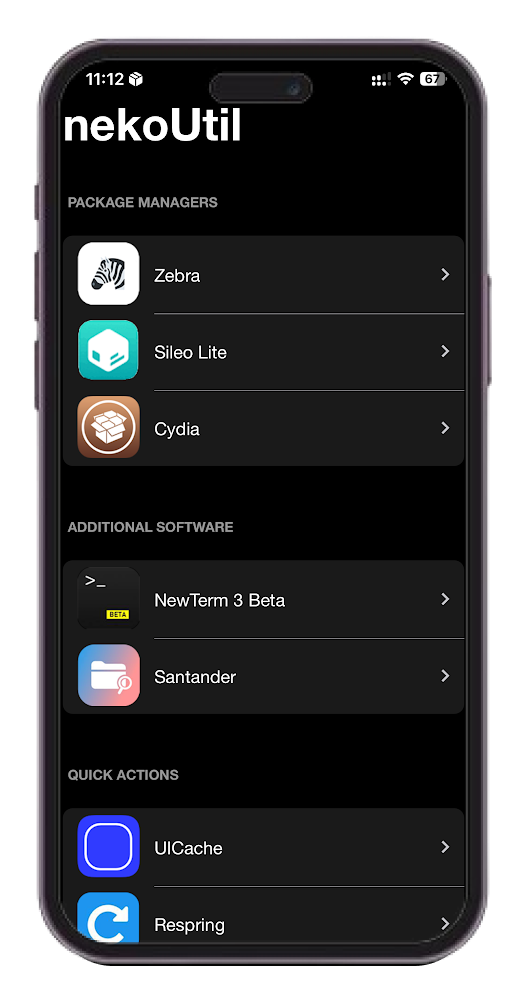Neko Jailbreak support iOS
iOS 15, iOS 15.0.1, iOS 15.0.2, iOS 15.1, iOS 15.1.1, iOS 15.2, iOS 15.2.1, iOS 15.3, iOS 15.3.1, iOS 15.4, iOS 15.4.1, iOS 15.5, iOS 15.6, iOS 15.6.1, iOS 15.7, iOS 15.7.1, iOS 15.7.2, iOS 15.7.3, iOS 15.7.4, iOS 15.7.5, iOS 15.7.6, iOS 15.7.7, iOS 15.7.8, iOS 15.7.9, iOS 15.8, iOS 15.8.1, iOS 15.8.2
Running,
iPhone X, iPhone 8 Plus, iPhone 8, iPhone 7 Plus, iPhone 7, iPhone SE, iPhone 6S Plus, iPhone 6S
iPad Air 2, iPad mini 4, 2017 ipad Pro (A10X), 2016 iPad Pro (A9X), iPad 7th Gen, iPad 6th Gen, iPad 5th Gen
iPod touch 7th Gen
Download Neko IPA
How to run Neko IPA?
The jailbreak process will be different based on which file you’re using to run neko jailbreak.
- IPA should run through Sideloadly.
- TIPA file should run through TrollStore.
Sideloadly Guide
Neko JB PC method only supports a limited number of iOS versions and iPhone models. However, you can try nekoJB online jailbreak that supports the latest iOS versions iOS 18.2 beta, iOS 18 and iOS 18.1 jailbreak
nekoJB online method that released for iOS 18, now supports iOS 18.2 jailbreak with the latest update.
Also you can install Cydia, Zebra and Sileo on the latest iOS versions including iOS 18, iOS 18.1, and iOS 18.2 with the support of neko online tool.
- Step 01. Download the Sideloadly GUI tool according to the PC operating system. Windows 64-bit / Windows 32-bit / macOS are the available Sideloadly versions. Download the compatible version from below.
- Step 02. Connect your device to your computer and trust it using iTunes or Finder.
- Step 03. Enter your Apple ID email under the Apple account section.
- Step 04. Ensure that you have trusted your device and that it appears under iDevice.
- Step 05. Drag your IPA file into the Sideloadly window, or click on the large IPA icon to select it from your computer.
- Step 06. Click start
- Step 07. If you're using an Apple ID with Sideloadly for the first time, you will be prompted to enter your password and the verification code sent to a trusted device.
- Step 08. Your password is encrypted and sent only to Apple. However, I recommend using a spare or alternate Apple ID.
- Step 09. Once you've entered your password and verified your account, the IPA will be installed on your device.
- Step 10. To launch the app, navigate to Settings > General > Profiles & Device Management for iOS 14 and earlier, or VPN & Device Management for iOS 15 and later.
- Step 11. Select the Apple ID you used to sign the app and tap on it.
- Step 12. Hit Trust.
- Step 13. Now go to the homepage and find the Neko Jailbreak IPA and run the jailbreak process.
- Step 14. Now you have another neko app naming NekoUtil
(Requires Windows 7 or higher)
(Requires Windows 7 or higher)
(Requires macOS 10.12 Sierra and higher. Apple Silicon Mac M1/M2 Pro/Max/Ultra Sideloading Supported)
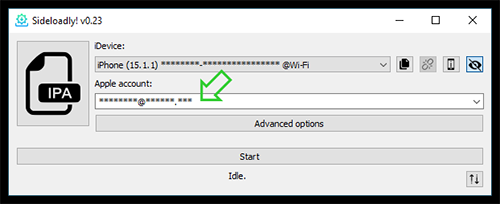
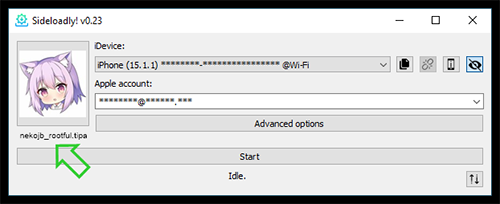

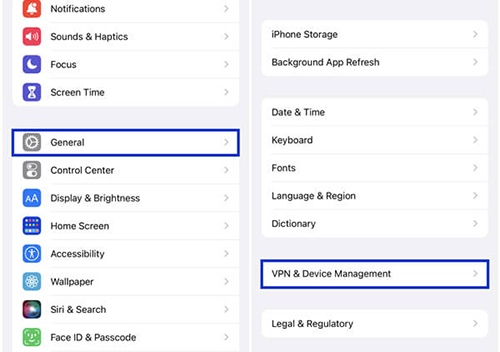
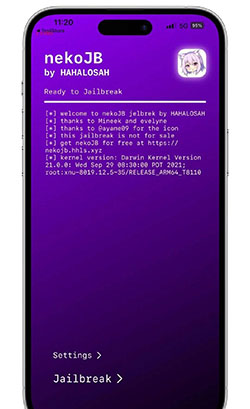

Choose the compatible package manager to install.